I stumbled across an interesting app when searching for something entirely different, and decided to give it a shot. It’s the Runzi Personal Running Coach (or Runzi for short). I’m kind of an app junkie, I’ve been known to run a half dozen GPS run tracking apps at the same time to get a feel for which one I liked the best, so it’s always interesting to try something new.
And Runzi is definitely something new. It’s very different from the GPS tracking apps like Endomondo or Map My Run. On their Google Play page they tag it as a Running cadence – injury coach. It’s really more about analyzing one’s running technique than about tracking the run itself. At least as much as a smartphone app can possibly do.
The app centers around an impact rating, in that it takes all the accelerometer data from the phone and measures all the activity that happens with each step and formulates that into an impact rating. It also will track your cadence or steps per minute. I tried to measure this by running with a metronome and actually was pretty pleased with the accuracy of the cadence.
Now the impact rating is kind of nebulous. There’s nothing out there that really tells what you should be aiming for. I think the reason for that is that so much depends on the sensitivity of your phone’s accelerometer, and how you are holding the phone. I’ve done three runs, one with my phone in a pocket, one holding it in my hand, and one with the phone in the pocket of my hand held Nathan water bottle, and there’s quite a variety in the impact rating. So even though there’s no real way to say that one impact rating is really good, I think it can be a valuable thing as long as you are consistent in how you are holding the phone because you can use it to compare with other runs and see whether you have made your stride a little smoother.
Runzi gives you regular feedback – I have mine set for every five minutes – to tell you how far you’ve run, what your average cadence was for the last split, and you can have it give you your impact reading as well. You can also opt to turn on the Metronome feature where it will click at whatever pace you want to run by. You can fairly easily adjust the volume in the midst of a workout to mute out the metronome or to turn it up – that constant clicking after awhile could probably get a bit annoying. I was happy with how it would play with music in the background. I also ran Endomondo at the same time, and the programs did not really seem to interfere with each other. At the end you can pull up a report of your splits, which is based on the time that you have set for feedback.
I do wish you could set it based on distance, or have a readout based on distance instead of setting it by time, but it does provide a good overview of how consistently you are running. You can also pull up a map of your workout and there is a play feature that interacts with a graph showing your cadence and impact throughout the route.
One of the things I really love about this app is that it has settings for running indoors or on the dreadmill. For obvious reasons it won’t give you a map. However, when I use the indoor track at the Y which is 17 laps per mile it’s really the best thing I’ve found of any options for tracking that run. In the past it’s been a bit cumbersome trying to count laps or calculate how many laps I’ve run based on how long I’ve been running at whatever pace based on the clock on the wall, and then trying to remember my splits. Sometimes I’ve pulled out the voice recorder and said what my time was after a mile had passed, but then that’s a matter of one, pulling up the app and starting it up and two, going back and playing back all the recordings and calculating my pace. This feature will still track my cadence and impact, but it also gives me the option to tap the Split button at each lap which then counts the laps for me as well as estimates my distance based on the lap count. It’s a nice feature, though it’s kind of a pain to have to tap the screen with each lap, you pretty much have to run with the phone in your hand. I know in my one run, I did have a double tap, and that did figure in to an extra lap registered.
Finally, there’s a bonus feature that is unlocked if you make a donation to the developer. It’s an analysis page that will give you a bit of extra information about your run. It gives you some nice extra stats like the fastest and slowest mile, average stride, and even some insights into how even your stride is from one foot to the other (average time per step per foot). Now some apps will tell you your fastest mile based on your splits – so the first full mile, second full mile, etc. This one is a bit different in that it doesn’t matter at which part of the run you’re at, it pulls out the actual fastest full mile.
 There are some pretty impressive calculations from all the data it gathers. Now it can’t really determine which foot is which, but the analysis does show me that I do seem to favor one foot a little, so that gives me something to think about with my form. The nice thing in the analysis is that it weeds out any times that are below a certain thresh-hold, so in this instance it didn’t include data from when I stopped to refill my water and thus count that into the ‘slowest mile’ calculations.
There are some pretty impressive calculations from all the data it gathers. Now it can’t really determine which foot is which, but the analysis does show me that I do seem to favor one foot a little, so that gives me something to think about with my form. The nice thing in the analysis is that it weeds out any times that are below a certain thresh-hold, so in this instance it didn’t include data from when I stopped to refill my water and thus count that into the ‘slowest mile’ calculations.
What I Love
First off, I love that there’s a lot of unique information that is mostly free. I’m very impressed with the accuracy of the cadence, it’s pretty good for something that doesn’t have you wearing a leg band or something like that. The information does give me a good quick, at a glance look at my running and helps me think about things I can improve. This is an app that was developed by a guy just on his own, it’s not some software company with a ton of development money, but it was developed by a runner to help him analyze his own running. It just seems to have a really impressive set of data for being a very grass roots kind of application. Functionally, so far it seems to work really well.
What I’d Like to See
In an ideal world, it would be nice to have a companion website where you can log in and pull up your data and view it on a PC. It would be great if it could integrate with a heart rate monitor like Polar – it just seems like that would be a natural fit for analyzing a run. Some would complain because it’s not available on iPhone but not being one of those iFruit cultists, I’m not as concerned. Options to share workout information such as on Facebook might be nice as well. Being able to integrate with other applications such as MyFitnessPal would be nice as well. While I’ve not had any conflicts running the program alongside Endomondo, it doesn’t seem like there would be much that would need to be added that would allow it to completely replace the Endomondo app.
Final comments
All in all, this seems to be one of the best kept secrets in running apps. I’m sure that’s not intentional, right now Google Play says it’s had from 10,000 to 50,000 downloads. I’m hoping that by my blog’s tremendous influence maybe I can influence enough people that maybe that increases by at LEAST a half dozen downloads. For being from an individual developer though, I’m incredibly impressed at what it brings to the table. The free version has seemed to work really well without any glitches or interference with anything else that I’ve seen. In a world where even the paid version of apps are usually less than five bucks, that makes it difficult to recommend a $10 or more donation, I’m not sure the extra analysis information stacks up. But the fact that an individual developer has put together something like this on their own, and with information that I have yet to see available anywhere else, to me that’s worthy of a reward of some kind. I would love to see this application gain some recognition. All in all, I have to say, nicely done.
Do you have an application that you find really useful in evaluating your runs? Do you use any apps at all to track your workouts?


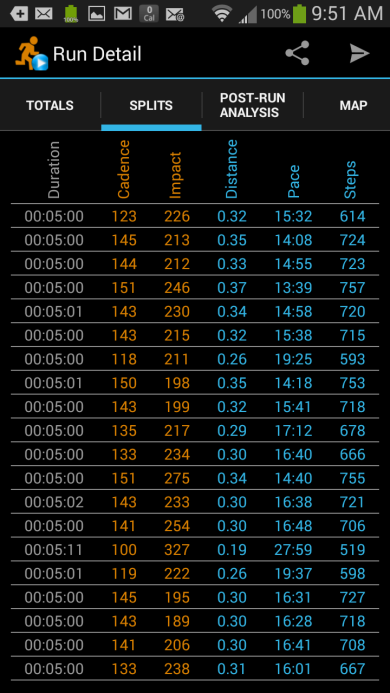
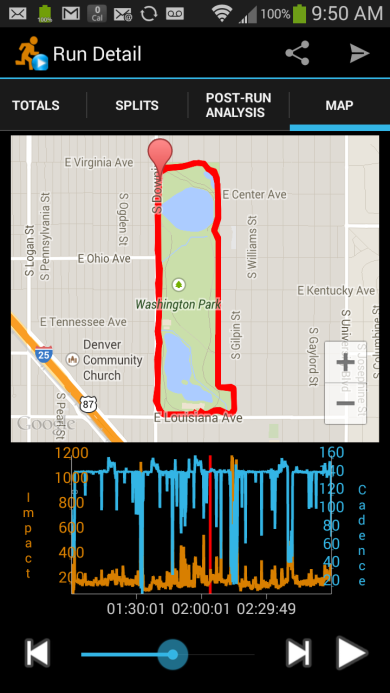

I use MapMyFitness, since it integrates with MyFitnessPal quite nicely. I will use MapMyWalk on occasion but since downloading MMF, I find MMW to be superfluous. Once I start running more seriously, I might have to give the app you’re writing about a try.
What I like about Map My Whatever is how they’ve always been easy to go to on the website and draw out the map – I used to use them for that reason several years ago before all teh smartphones with GPS became available. A couple years ago I had trouble getting their app to always register the workout, it glitched a lot but I think that’s improved lately. I use Endomondo – it also integrates nicely with some other programs like MyFitnessPal, also has some nice challenges on their website.
Great review. I hope many people read it. I just try runzi and I’ve been known to run a lot of GPS run tracking apps too. I feel Runzi has all I need and more. It´s a very useful and efficient app with unique information and It´s surprisingly free! (Sorry for my bad english, I speak spanish 🙂 )
Thank you for the comment. I like that it provides a lot of things no one else has thought of. Cadence is the big one – any other devices require an add on device but this app is pretty surprising for how accurately it uses the phone’s sensors to measure that.
Pingback: ¿que os parece Runzi? Aplicacion android - Foroatletismo.com
Great review. I too stumbled across this gem too. Started running last year. and have logged over 350 miles since. I’ve emailed the developer, she replied within 5 minutes. So there is something to be said there. I do agree that a website would be nice, My problem switching is the 350+ logged mile on Runtastic…. if I could export all that data to this app. I’d be really happy. another big plus is no ad’s. Happy trails!
I too liked the app. Have become a supporter. You use in side by side with Strava (oh I am going to change to something else because Strava crashes mid-run) only because Runzi distances are too wrong! Although I willing to live with that considering the benefits of impact, cadence, and stride analysis I wonder if Runzi can improve its gps handling.
Aw, this was a very nice post. Taking a few minutes and actual effort to make a really good article… but what can I say… I put things
off a whole lot and don’t seem to get nearly anything done.
I have been using runzi for a while and wanted to get the paid version… Alas, I think its been taken down. Great App.